-overscanmode value
Sets the overscan value of the page when acquiring images. The device must support setting the overscan of pages. Some devices do not support setting the overscan.
The Overscan is used to scan outside of the boundaries described by the page (or acquisition area frame, see -area), and is used to help acquire image data that may be lost because of skewing.
For example, overscan can be visually described by the illustration below:
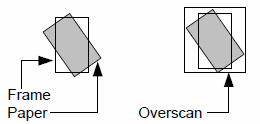
The frame is the acquisition area that is defined. If overscan is supported, then the device is capable of scanning in the inter-document gap to get the skewed image information.
The valid options for the overscan value are as follows:
value |
Definition |
none |
No overscan is used |
auto |
The device detects which part of the page is outside the boundaries of the page. |
topbottom |
Detect overscan only on the top and bottom of the acquisition area |
leftright |
Detect overscan only on the left and right of the acquisition area. |
all |
Detect overscan on all sides of the acquisition area. |
See also the -deskew option for automatic deskewing. In many cases, it may be required to allow overscan to be used when automatic deskewing is enabled for situations where not only the page may be disoriented, but so much so that some of the page lies outside of the acquisition frame.
Example:
Acquire to a bmp file called test.bmp, and allow the device to use overscan to retrieve any part of the page that may lie outside of the acquisition area:
twainsave -f test.bmp -overscanmode all
Default Setting:
The overscanmode value is set to none