The next step is to select the OCR Engine that you would like to use in your application. There are three functions that you can use to select an OCR engine:
The DTWAIN_SelectOCREngine displays a dialog box, similar to the DTWAIN_SelectSource dialog, that shows the various OCR engines to select from.
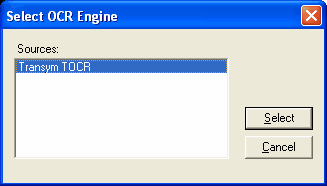
The DTWAIN_SelectOCREngineByName function selects an OCR engine by giving it's Product Name (similar to how a TWAIN device can be selected using its Product Name). You can retrieve the product names by calling DTWAIN_GetOCRProductName.
The DTWAIN_SelectDefaultOCREngine selects the last OCR engine that was selected, or if there is only one installed OCR engine, selects that engine.